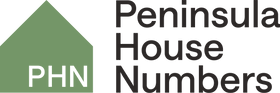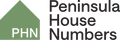Installation instructions: Numbers and letters
All Peninsula House Numbers orders come with a print out of installation instructions, and your installation template. We've also detailed them below if you're wanting to get prepared - or if your instructions have gone missing.
01
Gather house numbers, template, rods and spacers. Not included: spirit level, tape, epoxy adhesive [Selleys Araldite] drill and 4mm bit. Brick or concrete may require a hammer drill and 4mm masonry drill bit.


02
Tape template/s at desired location, overlapping to set spacing if required. Use a spirit level to align template. Drill holes through template at marked points using 4mm drill bit then remove template.
03
Gently hand screw rods into pre-drilled holes on back of each number. Avoid cross threading by ensuring the rod is pointing directly in to the hole when screwing, and not at an angle.


04
For a floating mount, slide spacers over each of the rods. Alternatively, leave the spacers off for a flush mount.
05
Apply a small amount of epoxy adhesive to the end of the exposed rods and push number into holes. Light tapping with a hammer may be required. Take care to not scratch the face of the number.